小程序:轻松实现购物数量加减
2023.12.05 02:52浏览量:9简介:微信小程序之购物数量加减 —— 微信小程序实战商城系列(3)
千帆应用开发平台“智能体Pro”全新上线 限时免费体验
面向慢思考场景,支持低代码配置的方式创建“智能体Pro”应用
立即体验
微信小程序之购物数量加减 —— 微信小程序实战商城系列(3)
在之前的两部分中,我们了解了微信小程序的基本框架,学习了如何创建和开发微信小程序。在这一部分,我们将深入学习如何在微信小程序中实现购物数量的加减功能。
一、购物数量加减的功能实现
在购物车中,用户通常需要增加或减少购买商品的数量。我们可以使用微信小程序的视图层和数据绑定功能来实现这个需求。
- 在wxml文件中,为购物车商品数量添加一个输入框,并绑定一个变量来存储商品数量。
<view class="cart-item"><view class="cart-item-content">{{item.name}}</view><view class="quantity-input"><button bindtap="decreaseQuantity" data-quantity="{{item.quantity}}">-</button><text>{{item.quantity}}</text><button bindtap="increaseQuantity" data-quantity="{{item.quantity}}">+</button></view></view>
- 在对应的js文件中,定义
decreaseQuantity和increaseQuantity两个函数来处理减少和增加商品数量的逻辑。
二、总结与展望Page({data: {cartItems: [{name: 'Item 1', quantity: 1},{name: 'Item 2', quantity: 2},// 更多商品...]},decreaseQuantity: function(e) {let quantity = e.currentTarget.dataset.quantity;if(quantity > 1) {quantity--;this.setData({'cartItems': this.data.cartItems.map(item => item.name === e.currentTarget.dataset.quantity ? {...item, quantity} : item)});}},increaseQuantity: function(e) {let quantity = e.currentTarget.dataset.quantity;quantity++;this.setData({'cartItems': this.data.cartItems.map(item => item.name === e.currentTarget.dataset.quantity ? {...item, quantity} : item)});}})
通过以上示例,我们学习了如何在微信小程序中实现购物数量的加减功能。利用视图层和数据绑定的方式,我们成功地在用户界面上显示了购物车商品数量,并允许用户通过点击按钮来增加或减少数量。这种基于数据驱动的方式使得我们的代码结构清晰,易于维护。同时,微信小程序提供的丰富的组件和API使得我们可以快速开发出复杂的功能。在后续的开发中,我们可以继续利用微信小程序提供的API和设计模式,开发出更多实用的功能。

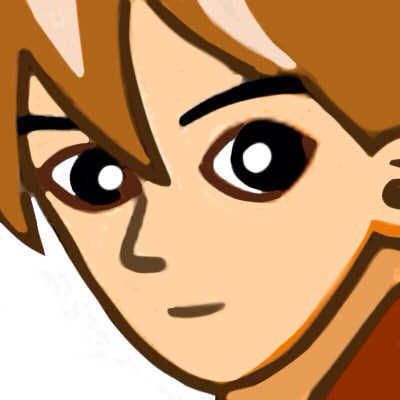

发表评论
登录后可评论,请前往 登录 或 注册