SpringBoot+CAS整合服务端和客户端实现SSO单点登录与登出
2024.01.17 03:24浏览量:31简介:本文将介绍如何使用SpringBoot和CAS实现SSO单点登录与登出功能。我们将分步解释如何设置CAS服务端和客户端,包括配置、代码实现和测试。通过本文,您将快速了解如何利用SpringBoot和CAS实现高效的单点登录解决方案。
千帆应用开发平台“智能体Pro”全新上线 限时免费体验
面向慢思考场景,支持低代码配置的方式创建“智能体Pro”应用
在本文中,我们将介绍如何使用SpringBoot和CAS(Central Authentication Service)整合服务端和客户端实现SSO(单点登录)与登出功能。我们将分步解释如何设置CAS服务端和客户端,包括配置、代码实现和测试。通过本文,您将快速了解如何利用SpringBoot和CAS实现高效的单点登录解决方案。
一、准备工作
首先,确保您已经安装了Java和Maven,并配置好了SpringBoot的开发环境。
二、添加依赖
在SpringBoot项目中,我们需要添加CAS客户端的依赖。在pom.xml文件中添加以下依赖:
<dependency><groupId>org.jasig.cas.client</groupId><artifactId>cas-client-support</artifactId><version>3.4.1</version></dependency>
三、配置CAS服务端
- 创建CAS服务端项目:如果您还没有CAS服务端项目,可以创建一个新的SpringBoot项目作为CAS服务端。在
pom.xml文件中添加以下依赖:<dependency><groupId>org.jasig.cas.server.spring.boot</groupId><artifactId>cas-server-spring-boot-starter</artifactId><version>3.4.1</version></dependency>
- 配置CAS服务端:在
application.properties或application.yml文件中配置CAS服务端相关属性,例如:cas.server-url-prefix=https://cas.example.com/cascas.server-login-url=https://cas.example.com/cas/logincas.server-validation-url=https://cas.example.com/cas/serviceValidatecas.client-host-url=http://client.example.com/client-app
- 配置数据库存储用户信息:如果您的CAS服务端需要存储用户信息,可以配置数据库连接。在
application.properties或application.yml文件中添加以下配置:spring.datasource.url=jdbc //localhost:3306/cas_db?useSSL=false&serverTimezone=UTC
//localhost:3306/cas_db?useSSL=false&serverTimezone=UTCspring.datasource.username=rootspring.datasource.password=passwordspring.datasource.driver-class-name=com.mysql.cj.jdbc.Driver
- 运行CAS服务端项目:启动CAS服务端项目,并在浏览器中访问
https://cas.example.com/cas,检查是否能够正常访问CAS登录页面。
四、配置CAS客户端(SpringBoot应用) - 在SpringBoot应用中添加CAS客户端的配置:在
application.properties或application.yml文件中添加以下配置:cas.server-url-prefix=https://cas.example.com/cascas.server-login-url=https://cas.example.com/cas/logincas.server-validate-url=https://cas.example.com/cas/serviceValidatecas.client-host-url=http://client.example.com/client-app
- 创建认证过滤器:在SpringBoot应用的配置类中创建认证过滤器,用于处理CAS认证逻辑。示例代码如下:
```java
@Configuration
public class CasAuthenticationFilterConfig {
@Autowired
private CasProperties casProperties;
@Autowired
private CasAuthenticationEntryPoint entryPoint;
@Autowired
private CasAuthenticationProvider authenticationManager;
@Autowired
private CasAuthenticationSuccessHandler successHandler;
@Autowired
private CasAuthenticationFailureHandler failureHandler;
@Autowired
private HttpServletRequest request;
@Autowired
private HttpServletResponse response;
@Bean
public CasAuthenticationFilter casAuthenticationFilter() {
CasAuthenticationFilter filter = new CasAuthenticationFilter();
filter.setAuthenticationManager(authenticationManager);
filter.setAuthenticationSuccessHandler(successHandler);
filter.setAuthenticationFailureHandler(failureHandler);
filter.setEntryPoint(entryPoint);
return filter;

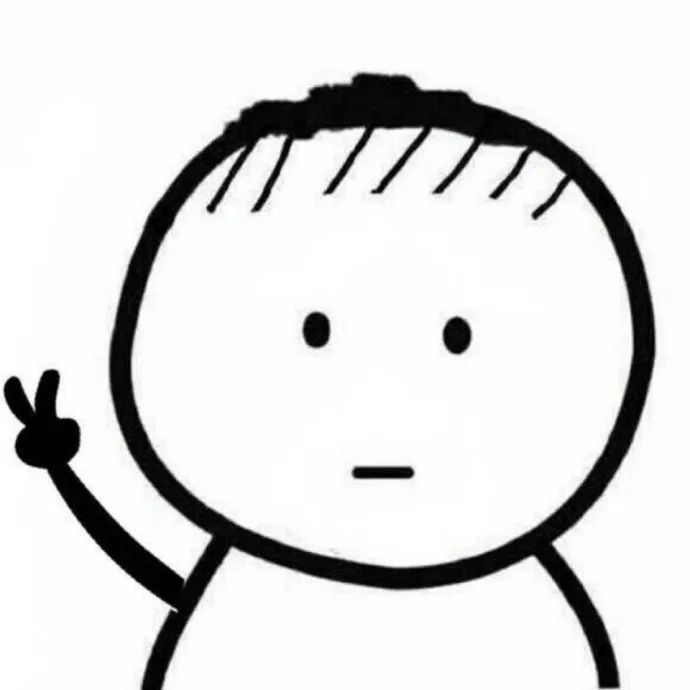

发表评论
登录后可评论,请前往 登录 或 注册