C# 中基于蓝牙通讯(Ble)的数据交互
2024.01.18 03:49浏览量:1459简介:在C#中,通过使用Bluetooth Low Energy (Ble) API,可以实现与蓝牙设备的通信和数据交互。本文将介绍如何使用C#进行Ble蓝牙通讯,包括设备发现、连接、数据读写等操作。
千帆应用开发平台“智能体Pro”全新上线 限时免费体验
面向慢思考场景,支持低代码配置的方式创建“智能体Pro”应用
随着智能设备的普及,蓝牙通讯技术在物联网(IoT)领域的应用越来越广泛。在C#中,通过使用Bluetooth Low Energy (Ble) API,可以方便地实现与蓝牙设备的通信和数据交互。下面我们将介绍如何使用C#进行Ble蓝牙通讯。
一、准备工作
在进行Ble通讯之前,需要确保你的开发环境已经安装了.NET Framework 4.5及以上版本,因为Ble API是在这个版本中引入的。同时,你还需要在开发机器上开启蓝牙功能,并确保你的应用程序有足够的权限来访问蓝牙设备。
二、设备发现
在C#中,可以使用BluetoothLEAdvertisementWatcher类来发现周围的蓝牙设备。以下是一个简单的示例代码,用于发现周围的蓝牙设备:
using Windows.Devices.Bluetooth.Background;using Windows.Devices.Enumeration;using System;// 创建广告观察器BluetoothLEAdvertisementWatcher advertisementWatcher = new BluetoothLEAdvertisementWatcher();// 设置广告过滤器,以发现特定服务或特征的设备var filter = new BluetoothLEAdvertisementFilter();filter.SolicitationServices = new Guid[] { /* 指定要发现的服务的GUID */ };filter.ManufacturerData = new BluetoothLEManufacturerData[] { /* 指定要发现的制造商数据的GUID */ };filter.ServiceData = new BluetoothLEServiceData[] { /* 指定要发现的服务数据的GUID */ };// 启动观察器advertisementWatcher.Filter = filter;advertisementWatcher.Received += OnAdvertisementReceived;advertisementWatcher.Start();
在上面的代码中,你需要将/* 指定要发现的服务的GUID */等部分替换为你想要发现的特定服务或特征的GUID。当有设备符合过滤条件时,OnAdvertisementReceived方法会被调用。
三、设备连接
一旦发现了目标蓝牙设备,就可以建立连接并与其进行数据交互。以下是建立Ble连接的示例代码:
public async Task ConnectToDevice(BluetoothLEDevice device){try{// 创建连接参数并连接到设备var connectionParameters = new BluetoothLEConnectionParameters(new BluetoothAddress(device.Address));connectionParameters.AuthenticationMode = BluetoothAuthentificationMode.JustWorks; // 仅支持JustWorks模式connectionParameters.EncryptionMode = BluetoothEncryptionMode.Encryption; // 启用加密通信connectionParameters.SecurityManager = null; // 不使用自定义的认证策略var deviceInfo = await device.ConnectAsync(BluetoothConnectionKind.Device, connectionParameters, Timeout.InfiniteTimeSpan);if (deviceInfo != null){// 连接成功,可以进行数据交互了// ...}}catch (Exception ex){// 处理连接异常情况...}}
在上面的代码中,ConnectAsync方法用于建立Ble连接。你需要将new BluetoothAddress(device.Address)中的地址替换为你要连接的设备的实际地址。如果连接成功,你可以在if (deviceInfo != null)代码块中进行数据交互。如果连接失败,可以在catch代码块中处理异常情况。

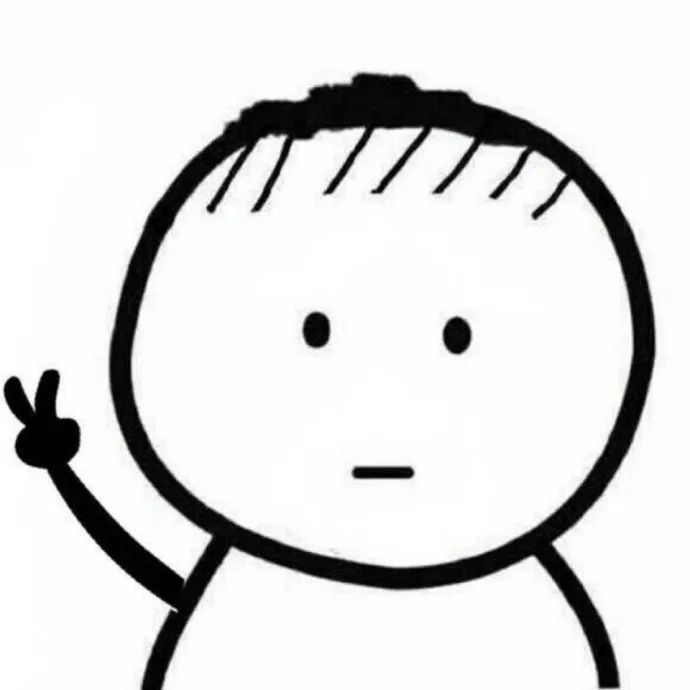

发表评论
登录后可评论,请前往 登录 或 注册